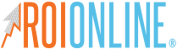Get More Out of Facebook Advertising With These 3 Tools

For many marketers, Facebook advertising has become a staple in your business' promotional plan.
Offering both inexpensive bidding and excellent targeting options, Facebook is a great placement option to reach your end user. But for some who are new to the Facebook Business platform, you might not know where to even begin! The following are some key tools that you need to advantage of.
The Facebook Pixel
Once you have created your ad account, you will need to create your Facebook Pixel. Generated by the Facebook platform, this snippet of code helps Facebook track your marketing efforts (e.g. traffic).
Why would this be important? Because when using Facebook as an advertising medium, you’ll want to know how many engagements, clicks and conversions you’ve received on your specific ad. Without this tracking code in place, you will miss out on this important information.
Installing Facebook Pixels
When you have created the pixel, you’ll be presented with a couple of options. Either install the pixel yourself or email the pixel code to your developer.
In the case of having to install the pixel yourself, it’s really easy. Simply select the tracking code (all of it should highlight if you click it) and copy and paste the entire code between the <head> tags on EVERY page of your website. Facebook provides more information with their Pixel Implementation Guide, here.
Building Custom Audiences
Once you have your Facebook pixel installed and it’s accumulating data, you’ll want to venture into Custom Audiences. With this tool, you can upload your current customer list, email list or even build new audiences for ad retargeting.
Essentially, this tool allows you to bucket website visitors into groups, depending on actions they’ve taken on your website.
Whether it’s downloading an offer or merely visiting your pricing page, custom audiences let you determine what page(s) and in what time frame (days since visiting) a visitor is classified as. Once you have determined these audiences, Facebook will automatically sort visitors into these audiences as they interact with your site.
As they accumulate, you will be able to specifically remarket ads to these audiences, which yields a much higher success rate. According to a study from Agora Pulse, AWOK experienced a 7x increase in sales conversion when remarketing to their custom audiences. For more impressive statistics, see Agora Pulse’s 7 Ways the Retargeting Get More Leads.
Conversion Tracking
Conversion Tracking is a necessity in any digital marketing strategy and the same goes for Facebook. For this feature, Facebook offers a couple of different approaches where both can be beneficial when used properly. Back when you first created the pixel, there was some room for customization for added conversion tracking. You can see this section of conversion options beneath your tracking code.
This list of standard events triggers certain actions someone has taken depending on the page that loaded. This could be a thank you page deeming a complete purchase or even a billing info page when someone is checking out. Either way, these events send important information that can be generally used in your pixel. Unfortunately with this option, each standard event must be manually deployed, making it a time-consuming process. See the diagram below to see where to place your standard event in the Facebook pixel.
Custom Conversion Tracking
This option is really easy to deploy since it’s URL based. Instead of having to place event tags in the code, simply include the URL you would like to track. Although I favor this option more than standard event tracking, you can only have 20 total custom conversions. For a larger website with many different options to convert this can become a balancing act.
*the pixel has a red dot to the left because this is merely an example. If you properly set-up your pixel code on your website, the dot will be green.
As the custom conversion collects data when setting up an ad, you can choose to optimize for conversions and either select a custom conversion you’ve created or standard event you’ve deployed. What you’re advertising will influence which option you should choose. For instance, if you are advertising a specific product to drive sales you should use a custom conversion that tracks when people purchase the product by reaching the thank you page.
However, if you are sending retargeted branding ads and want to see which ad brings the most general conversion (form submissions and purchases), using a standard event such as “purchase complete” or “complete registration” should suffice. As these conversions are used, the better Facebook can optimize in an advertising setting.
All of these tools are available to help get more out of your Facebook advertising strategy. Whether you’re a newbie or a seasoned Facebook marketer, these tools create a great foundation for Facebook campaigning.