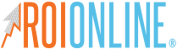The Best Free Grammar/Spell Checker Tools For Content Marketers
Everyone makes mistakes. Even writers.
Especially writers.
When you’re writing blogs, emails, ebooks and everything else under the content marketing sun, you’re bound to slip up on your grammar.
It’s inevitable — like awkward hugs at family reunions. You’ll mix up there/their/they’re. You’ll confuse since and sense. You’ll spell labor with a y. No lye.
And nothing ruins the authority of a piece like spelling and grammatical errors.
What makes it even more frustrating is how hard it is to catch your own errors. You can proofread something a thousand times and still overlook the most obvious errors.
Why? Because you know your message. You know what you’re trying to convey. As a result, when you read over your work, you’re not actually reading the words on the page or Word Doc. You’re reading what’s in your mind.
So what can you do to catch those inevitable errors before they land online for all to see, or worse, on a printed piece you can't change?
To start, you can make your work as unfamiliar as possible to distance yourself from it.
- Change the font.
- Change the color.
- Print it out.
- Or, save yourself the trouble and get a solid editing program to do it for you.
If you’re a blogger, writer, marketing professional or just someone who doesn’t like grammatical errors (because those people exist, apparently), you need software to help catch the mistakes you can’t. Luckily for you, we’ve put together a list of our favorites.
Grammarly
If you’re going to download a free spell checker/grammar corrector, it has be Grammarly. Grammarly is a Chrome extension that automatically checks your emails, social media posts and more for easy-to-overlook slipups. If you write anything online ever, you must have this tool. It could save your life. And by ife, I mean career — because, to some people, they’re basically the same thing.
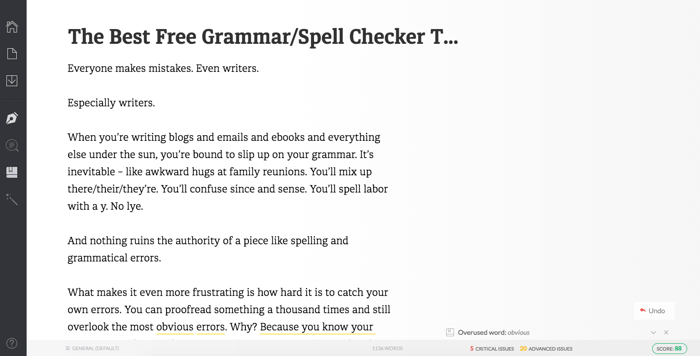
Did we mention that it’s free? Because that’s the best part.
If you’re willing to pay a little extra, you can get the Premium Version, which also checks for messy or disjointed writing. This can be a big plus if you’re writing for multiple clients or need to ensure your message stays clear.
Of course, nothing in this world is perfect, and even Grammarly has its cons. Grammarly is not currently compatible with Google Docs, which is a huge setback if you rely on Docs for your writing like we do. It also doesn’t work with apps like HubSpot, Weebly, Microsoft Office or any of the Adobe platforms.
However, you can always upload your content directly into Grammarly for writing/editing and then copy and paste it into your document after it has done its thing. It’s a little extra work but just as effective.
LanguageTool
LanguageTool is an awesome tool for someone looking for an all-in-one spell-checking wizard. You can download a plugin for Firefox or Chrome, or an app for your desktop. And unlike Grammarly, LanguageTool has a plugin option for Google Docs. It’s also compatible with LibreOffice, if you’re into that. 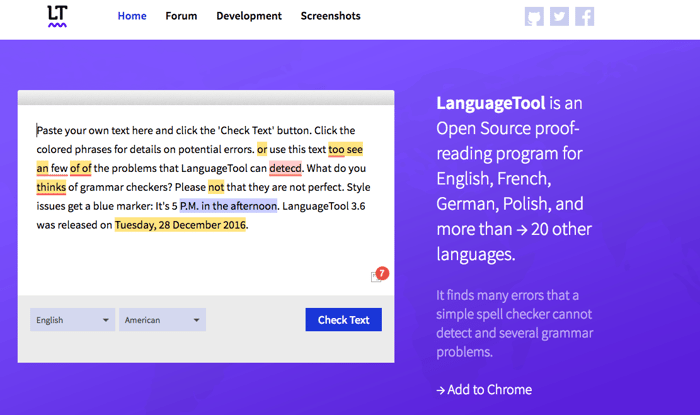
Like all spell checkers, LanguageTool has its faults. It won’t catch every single error, so there’s a slight chance you may still have some mistakes in your work.
It can also be a bit particular when it comes to grammar rules. For instance, if your writing has a lot of individuality or style in it (like intentional repetition, stand-alone dependent clauses or em dashes), it can get a little naggy. Not a big deal for standard, professional writing, but, if you’re like me and enjoy jazzing up your work, it’ll get on your nerves.
Additionally, LanguageTool highlights spelling errors in a separate pop-up — not in the text itself. This doesn’t impact the results of the spell check, just the way it looks.
But hey, at least it’s free and works on Docs. So you could download Grammarly for your browser and LanguageTool for Google Docs/LibreOffice and have all of your basics covered.
SpellChecker
Don’t want to mess with downloading grammar checkers from sketchy sites? Give SpellChecker a try. SpellChecker is an online interface you can copy and paste text into. It automatically checks for grammar errors and spelling mistakes.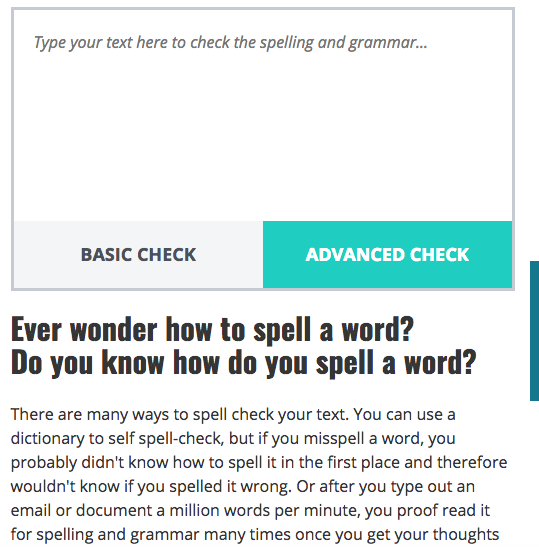
In addition to the usual spell-checking services, SpellChecker also has a built-in dictionary, which makes it handy when you want to double-check your verbiage.
PaperRater
If you include several references in your work, this add-on could be a big help. PaperRater does all the usual grammar checking and writing instruction, but it also has a plagiarism feature to detect if you’ve copied and pasted too much content from other sources.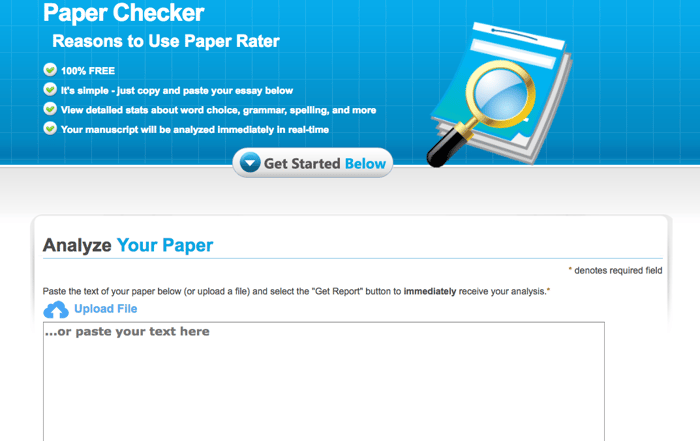
It also rates your work using a state-of-the-art essay rating system, so you can get a score similar to what you would’ve gotten from a teacher. Which probably isn’t as necessary for us professional bloggers, but it's still a fun touch. Are all of your pieces As? Because mine are.
Just kidding. Mostly.
The biggest con to PaperRater is, like SpellChecker, you have to copy and paste your work onto the website for it to be proofread. If you don’t mind the extra work, or don’t trust downloading links from the internet, this might not be much of a con for you.
Ginger
Ginger is yet another free grammar-checking software that can help detect grammar errors. It’s a desktop download rather than a browser add-on, which means it works even when you’re working offline.
The program comes with a contextual spelling checker to catch those pesky homonyms (like lead and led), a vocabulary enhancer to help improve your vocabulary, and sentence-rephraser to help you clean up your writing.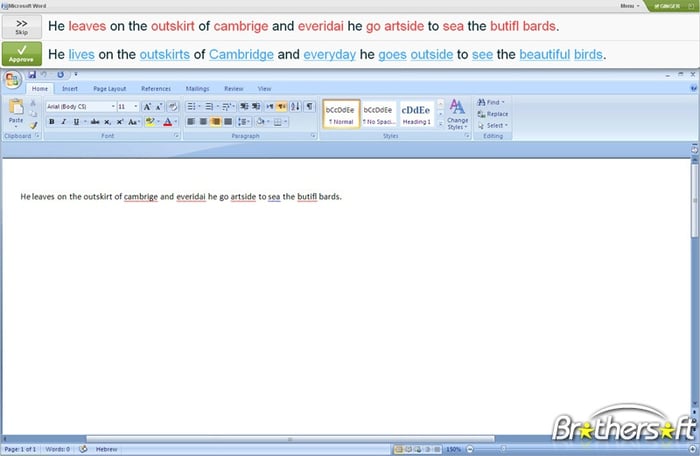
On the downside, the program is known to be difficult to install, and some report the installation carries malware with it. You’ll want to ensure you download the program from the official site, and you should uncheck any boxes in the installation for browser add-ons or extra software.
Additionally, Ginger Software has a reputation for having terrible customer service. So if anything does go wrong, you may be out of luck.
Spelling and grammatical mistakes can really take a toll on your self-confidence as a writer — not to mention they make you look careless around your peers. If you want to keep your work as flawless as possible, give one of these free spell checkers a try.
Want more blogging tips? Check out our simple 6-step formula to creating the perfect blog headline.