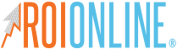How You Can Protect Your Privacy On Facebook
These days, it’s all about sharing; sharing which Starbucks beverage you picked up on your way to work, what you ate for lunch, how many calories you burned during your run, and how much your boyfriend sucks.
Try and remember how many photos you've posted of yourself on vacation or out on the town, away from your home. Just how much personal information have you shared on Facebook? Think about it. You have likely posted your age, your hometown, your high school, your college, pictures of yourself and your family, your current location, and even your relationship status.
That is a great deal of personal information out in the open, and there are people just waiting to access it. There's no doubt Facebook is slowly evolving to be a tell-all for people's personal lives, a daily diary if you will. While it is a powerful networking and internet marketing tool, people can take advantage, and you should take steps to protect your privacy.
How can I make my Facebook account more private?
Security
You need to secure your Facebook account from hackers and other unauthorized users. Select the "Settings" option from the right dropdown menu on your Facebook account. Select the "Security" option.
You can do several things on this page to secure your account. Turn on "Login Notifications." You will get a text message or email when anyone, including you, tries to access the account from any device not previously authorized. Use "Login Approvals". When you login, you will need to input an access code you get via text or email. Set single-use "App Passwords." When you use a Facebook App, you will use a single-use password instead of your general Facebook password.
Privacy settings
On the "Settings" page, select the "Privacy" option. On this page, you can limit the number of people who can access your profile and shared content.
You can choose who can see your future posts (the public, your friends, only yourself, or customize the list). You can review all the posts you are tagged on. You can limit the audience who can see your past activities.
Timeline and tagging
On the "Timeline and Tagging" option, you can manage the content people post to your timeline and what they tag you on.
You can restrict who can post to your timeline. You can review friends' tags before they appear on your timeline. You can restrict who can see what you or others have posted to your timeline.
Blocking
Right under the "Timeline and Tagging" option, you can use the "Blocking" option to manage who can interact with you and your timeline.
Use the "Restricted List" to block certain people from seeing everything you publish to friends.
You can use the "Block Users" to prevent interaction of any sort. You can block event invites and app invites from certain users as well.
Apps
Facebook offers a few new login options to protect your personal data. You can use an anonymous login to demo apps. This prevents them from seeing any of your personal data. You can use your Facebook login you can choose what data a third-party app can access.
What else can I do to protect my privacy on Facebook?
Facebook has more than 1.3 billion users living all over the world, so what can you do to help prevent your information from getting into the wrong hands? Foremost, make sure you have a unique, strong password (your childhood dog’s name and the year you were born aren’t going to cut it), and log out of all public devices that you use. It’s even wise to log out of your home computer. Don’t click on any links that look suspicious and update your browser for the most recent security settings. Be wary of who you accept as your friend on Facebook. Facebook etiquette is quite different than LinkedIn, for example. And it certainly doesn't hurt to cut down on airing your dirty laundry!
Keep an eye out for our Social Media Etiquette eBook, coming soon!