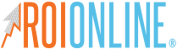What Are Some Inexpensive Alternatives to Photoshop?
No one is denying Photoshop is an amazing tool. However, no one is denying that is also fairly expensive. If you or your business don’t currently have the funds to invest in Photoshop, there are a number of free and low-cost programs for editing photos that deliver some pretty good results.

GIMP
GIMP is short for GNU Image Manipulation Program, which is loved for features similar to Photoshop for creating masks, gradients, plug-in support and tools for inscribing text. Tutorials will help you to get the results that you want. GIMP cannot be used for outputting CMYK files by default. An extra GIMP plug-in with CYMK support is needed to prepare a design that is ready to print in full color.
Gimphoto
Gimphoto is a version of GIMP that has a layout that is similar to that of Photoshop. Those familiar with Photoshop can therefore easily work with the interface, menu and terms which they will be accustomed to. It is different from Gimpshop in that Gimphoto has new brush styles, layer styles and support for using the standard Photoshop plug-ins.
Cinepaint
Cinepaint works well for photo retouching. It is used mostly for editing videos so on still photos, it gives results with high color fidelity.
InkPaint
InkPaint is another very good alternative to Photoshop. It is on a vector-based environment which makes it excellent for working on illustrations compared to other alternatives. Enlarged images remain clear as the program's initial format is Scalable Vector Graphics or SVG. It is also very affordable tool for designers who want to learn vector illustration.
Which programs work for which systems?
Some programs work with specific systems. A program may work on a MAC but not a Windows PC.
Alternatives for Windows PCs
Paint.Net has most but not all Photoshop tools and features. It's ideal for photo editing as it has just a few illustrative tools. Photo Pos Pro is ideal for beginners with its friendly interface and easy learning curve including pop-up learning tips. Serif Photo Plus can compete with Photoshop. It does cost to get the advanced version but this cost is lower than Photoshop. The basic, free version also works well but it does not have as many tools. PhotoFiltre is another easy-to-use editing and photo manipulation tool with many filters. There is also Japan's Pixia, which looks old school but works well, and Google's Picasa for batch editing and sharing across Google platforms.
Alternatives for MAC
MAC users can use Seashore, which is an editing-only version of GIMP with an interface that matches the MAC OS X aesthetic. ChocoFlop also works well although new versions were stopped. LiveQuartz has handy non-destructive and multi-touch support and essential drawing tools with a free basic version and an advanced, affordable version.
Online
There are also online alternatives including Pixlr, Splashup, SumoPaint and Photoshop Express Editor, which offer a few of the tools available with the paid version.
You don’t have to spend a fortune to create high-quality, visually appealing photos and graphics. Simply do some research and figure out which program best suits your needs. Be sure to check out our blog on where to find free or low-cost photos for your website and blog, too!
Questions and Final Thoughts?
What experience do you have with these Photoshop alternatives? Are there any you would recommend?