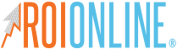How To Add Multiple Photos To Instagram
Instagram has once again rolled out a feature that has everyone puzzled. Could it be the intimidation factor for most, or are people just sick of their favorite image platform constantly changing?
Well, we’re all still surviving after they introduced Insta Stories, right? As marketers and social media gurus, we thrive off of change. In fact, it makes us better!
Learn How To Use Instagram Stories For Your Business
So how can Instagram’s multiple images feature help your brand?
Allowing users to post multiple pictures is not only a Godsend for your personal life (i.e that annoying friend that posts every vacation picture in a row), but also for your brand.
Instagram is a perfect platform for image-based industries. Instead of having to post multiple before and after pictures in a collage, you can start with an after and let the user see the progression. This helps alleviate the busyness that collages add to your profile.
Here are some tips on getting the most out of the multiple images feature.
3 Tips For Using Multiple Photos On Instagram
1. Make sure your first image is the most compelling or best one.
It’s going to take awhile for users to get used to having to scroll through multiple images. Your first picture needs to tell the story of the rest of the bunch. Based on your followers, pick out the image that you think they will have the best interaction with.
2. You don’t have to use 10 pictures.
Just because you’re given the option of 10 pictures, it doesn’t mean you should. Try to limit it to three to five pictures; this is about the average people will continue to look through your pictures. The goal is not to lose followers, right?
3. Tell an interesting story.
We at ROI Online are major fans of storytelling. It’s why we love and have adopted the StoryBrand concept.
Like the first tip, your first picture should convey desired results or outcome. If you’re a personal trainer, a video would be a great start followed by still images of you showing each move with the proper form. This gives your followers an easy way to digest the content while also telling a story of great results.
How To Upload Multiple Images To Instagram
Uploading several photos to Instagram is easy! The update is included in Instagram version 10.9 for iOS and Android.
Here's a step-by-step guide to adding multiple images to Instagram.
Step 1: Open the Instagram app, and click the plus button. In the bottom left hand corner, you'll see the option to select multiple images. 
Step 2: Select up to 10 photos from your camera roll or within Instagram. There will be a number indicating order, but you can change this later.
Step 3: When you're done selecting photos, hit Next in the top right hand corner of your screen. This will take you to the editing screen. Any filters or edits you choose will be applied to all photos.

Step 4: You can rearrange the photos by holding them down and dragging them to the right or left. You can remove them by holding and dragging them up to the trash icon. If you want to add more photos, use the plus button.

Step 5: Once you're happy with your choices, click Next to add your caption, location and tags.

Download our FREE Facebook Live Guide and learn how to create simple, yet valuable content for your brand!