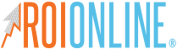4 Social Media Management Tips For Juggling Multiple Accounts
.jpeg?width=350&height=259&name=AdobeStock_72234846%20(1).jpeg)
Being a social media coordinator is not for the weak of heart.
When I took over our newly reformed Thought Leadership Department, I was severely intimidated by the amount of work that either needed to be caught up on, resumed or planned out. To be honest, I wasn’t sure I could take on such a role and excel at it. Although I’m still not 100 percent, I have gotten my ‘ish’ together and kicked this department in the tush!
Some rules are essential for a social media coordinator for an agency our size. No matter the size of the agency, it’s extremely important to plan, plan, and do some more planning. Whether you have 1 or 100 clients, you’re going to have to multiply that number by four because that is how many clients you actually have. Every social channel needs to be treated like an actual client.
Here are my personal tips for managing social media efficiently and effectively.
How To Successfully Manage Social Media For Your Business
Plan (Absolutely) Everything Out
I would not be successful in my position if I did not plan my social media duties in advance. Before each month commences, I plan every single filler (something other than a blog) and holiday post. It is imperative to schedule it on a calendar. That way, everything is laid out and it will prevent overlap. I use Google Calendar, but HubSpot also offers a calendar specifically designed for social media.
Do an Audit
Never underestimate the power of a good audit. It will really help you get your ducks in a row. It tells you what clients need extra assistance with their social media efforts, what channels they are active on, and what channels they need to be active on. If you use Pinterest, an audit will prove extremely beneficial. Juggling several active Pinterest clients can turn into a social media department’s worst nightmare.
Make Yourself Accountable
You are in control of your department, so you must ensure you’re keeping yourself accountable for everything. Your clients and your coworkers are going to drown you with social post ideas, so make sure to document them all. I like to make a to-do for every single social post. ROI Online uses a project management tool called Basecamp, but you could also use Slack or Trello, the latter which is free. Basecamp allows me to keep track of all of my tasks, stay organized, and maintain transparency so other departments can stay apprised of my work.
Have Fun With It
Social media not only fosters brand awareness and growth, but it also gives your brand the chance to become humanized. Believe it or not, people are actually interested in more than just your products and services. They like to see employee spotlights, comical posts and other relevant information to your brand. Instagram and Snapchat are two of the best social media outlets to create a real rapport with your followers.
Being a social media coordinator requires exactly that — coordination. What tips do you fellow social media coordinators and managers have?
Want more social media tips? Well, you know the drill — follow us on social media!