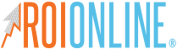3 Ways Video Can Increase Your Business's Sales
If you're in sales, you know it requires hard work to get the job done. Mostly because salespeople tend to have a negative connotation associated with them.
Don’t worry; it’s not your fault. The image of pushy, driven or over diligent people is commonly associated with salesmen and saleswomen.
And we are also guilty of perpetuating this image of salespeople by avoiding phone calls, ignoring emails or simply shutting down their sales pitch.
But there is one way you can break through all of these obstacles when it's time to sell: By showing your face!
Look at our boss, Steve. Doesn’t he look friendly? Wouldn’t you want to talk to him about your marketing strategy?
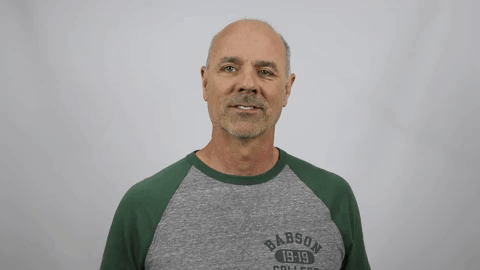
By using personalized video for your emails, blogs, and any other media platforms, your chances to create an impact on your audience increases dramatically. This is something we learned from our friends at Wistia.
"Wistians now use personalized video voicemails throughout every stage of the sales funnel, and the results are encouraging."
Below, I have compiled three video tips for you to use in your sales strategy.
3 Tips For Using Video In Your Sales Strategy
Tip 1: Take Advantage of Your Cameras
If sending emails or leaving endless voicemails hasn’t worked for you in the past, send a video message to your potential customers instead.
You can use your phone’s camera or your computer’s cam recorder. It’s easier that you may think.
Here at ROI Online, we are fascinated by Wistia’s Soapbox. It's basically the simplest way to produce video with your laptop in minutes. All you have to do is add an extension to Google Chrome and you are set!
Soapbox gives you the ability to record yourself and your screen, edit and share video in minutes. We love this application because it’s user-friendly and anyone can use it, no matter the depth of your video knowledge or skills.
Nowadays, most phones have high-end, quality cameras, which, paired with endless applications on your phone to record video, can produce excellent content.
Whether you use your desktop, laptop or mobile phone, utilize the cameras you have available.
"The best camera is the one you have with you."
If you have the ability to access a recording studio, and/or produce high-end video, use it. A well-thought-out video can be extremely powerful when selling your product or service. Just take a look at the video Steve made to sell our StoryBrand QuickStart Kit.
Tip 2: Personalize Your Message
The truth is that people do business with people they like. Think about it: Do you buy stuff from someone you don’t like? I didn’t think so.
So make sure you understand your audience before you speak to them. Know their name, their needs, their potential goals. I wouldn’t sell to my mom the same way I sell to one of my clients.
Talk to your customer and create a connection. After all, sales is all about relationships.
Take this video for example. This is a personalized video that our friend, Alex, from Wistia sent us in an email when we first started our partnership.
We loved it! And now we are partners.
Tip 3: Follow-Up With Your Customers
Video is not only useful to get you in the door with your clients, but it is also a beneficial tool when following up with customers.
Once customers have downloaded, purchased or viewed your product, you know they are interested in your brand, and potentially more of your services. Use video to speak to your audience and continue nurturing the relationship between your company and your clients.
If you are like most salespeople, a great number of your sales will come from leads generated by offers, partnerships or software. If that’s the case, make sure to create a landing page for your offer that includes a video, like this one.
P.S. Steve used Soapbox for this video!
As a salesperson, you know you must take advantage of all possible creative ways that can boost your sales. Video is a great way to reach your target audience. It’s fun, creative and innovative. So use it!
Now go out there and start selling like never before!
Happy selling!
Thank you for reading! Comment below if you want to give me feedback or ideas on what to write next!
GIFs published by/on giphy.com